<head>
<style>
html {
filter: grayscale(100%);
-o-filter: grayscale(100%);
-moz-filter: grayscale(100%);
-webkit-filter: grayscale(100%);
filter: gray;
.ribbon-black{ position: fixed; right:0;top:0;z-index: 1031;
}
</style>
</head>
<div class="ribbon-black">
<img src="http://dwthai.com/img/black-ribbon.png" alt="โบว์แสดงความอาลัย" title="ปวงพสกนิกรชาวไทยน้อมสำนึกในพระมหากรุณาธิคุณตราบนิจนิรันดร์" class="img-responsive">
</div>
*** 100% ปรับได้ แนะนำ 60% ทั้ง 4 ช่อง


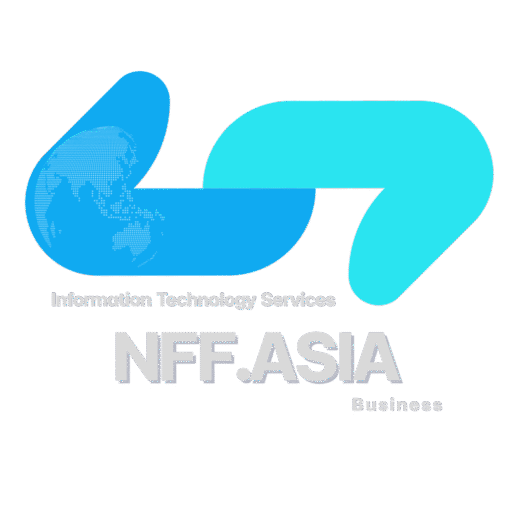


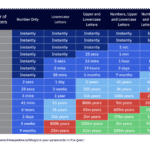





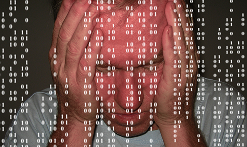
หนึ่งความเห็นตอบกลับที่ “การทำเว็บไซต์ให้เป็นสีเทาทั้งเว็บ โดยการใช้ CSS พร้อมติดโบว์ดำ มุมเว็บ”
Hi, this is a comment.
To get started with moderating, editing, and deleting comments, please visit the Comments screen in the dashboard.
Commenter avatars come from Gravatar.